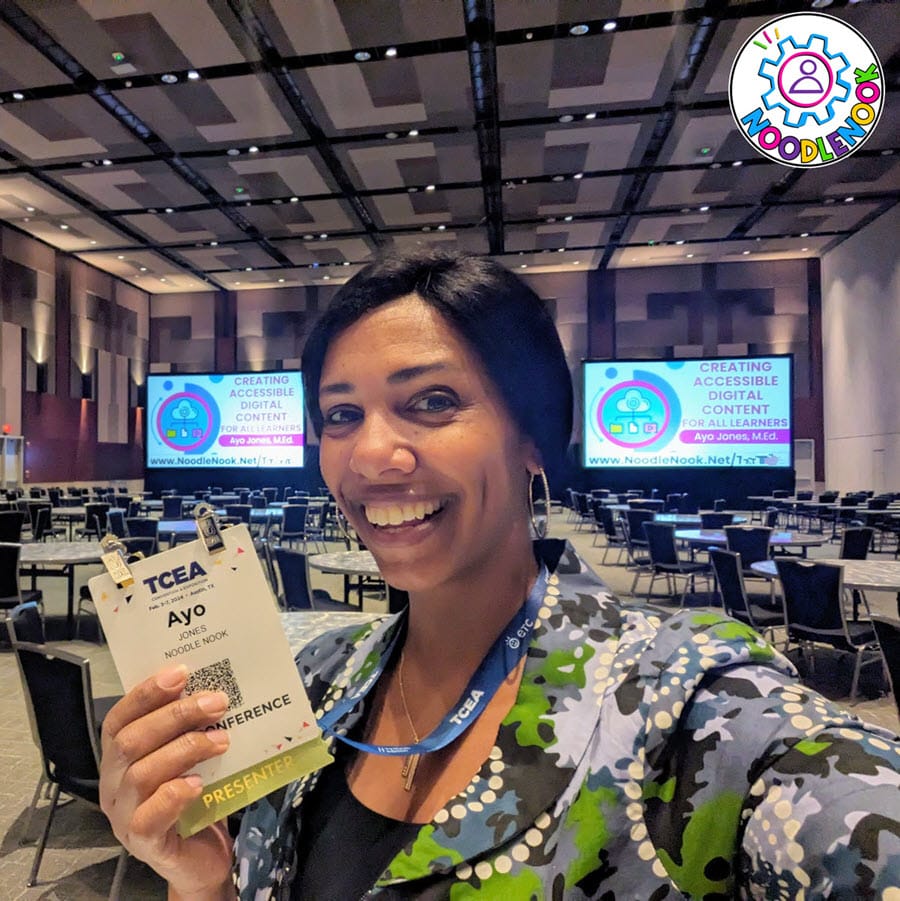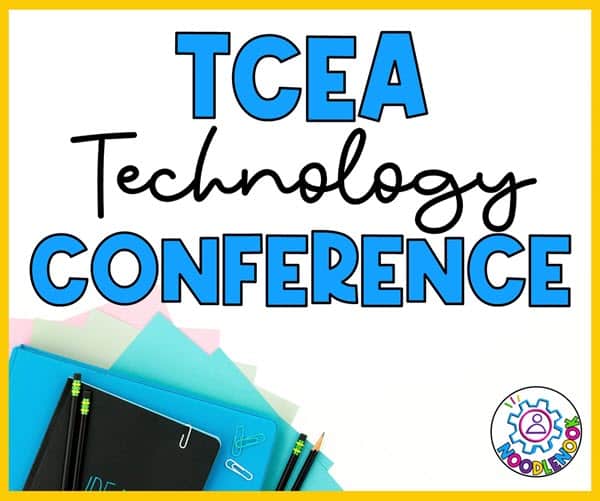As a teacher and a course creator, I love to explore new ways of engaging and empowering my students. I recently attended the TCEA 2024 conference, a technology conference for teachers, in Austin, Texas. I was blown away by the amazing sessions, speakers, and exhibitors that I encountered there. In this blog post, I want to share with you some of the highlights from the exhibitors at the conference, and how they inspired me to level up my teaching skills. To me, this is the best of TCEA 2024.
TCEA Conference Recap
This February, I was able to attend the TCEA conference and be featured as a presenter. I had four sessions in total that included Creating Accessible Digital Content for All Learners, Differentiating Instruction with Digital Tools for Special Populations, Amplifying Thinking Routines with Technology for Special Needs Students, and Assistive Technology for Students with Disabilities. Now, of course, my sessions were awesome! At least I hope they were. The focus was not on the tools, but on how digital tools can help us be successful in the classroom. Between sessions, I was able to get into the exhibit hall, and, let me tell you, there was SOOOO much to see! Honestly, I don’t even think I was able to see and experience everything. The booths were endless.
What is TCEA Like?
Technology is moving so fast in the edtech space that it can be difficult to keep up. I was able to see things that were next-level and new applications to existing tech too. As I was taking stock of all my stops (and the fabulous swag), I thought I’d share some of my favorites.
QBalls! is a throwable wireless microphone that enhances student engagement and participation in the classroom. It allows teachers and students to speak and be heard clearly from anywhere in the room. How fab is that?!? I used it as part of my PD sessions and loved that everyone could hear what was being said in the larger room. And the idea of using it in the classroom where students can roll it and throw it and then interact is perfect. You must check it out!
Novel Effect is an app that follows your voice as you read aloud from a children’s storybook and responds with interactive music, sound effects, and character voices. The app offers hundreds of soundscapes for a library of family-friendly books. It is the best new tool I’ve uncovered for making your read-aloud more dynamic, engaging, and fun!
The Juice Learning is an interactive learning platform that provides daily current event stories, along with additional educational content like vocabulary words and short educational videos. The platform improves reading comprehension and critical thinking across the curriculum for students in grades 5-12. If you’ve been using another platform for current events or real-world connections, then you should totally check this one out.
Merlyn Mind has the Origin. It’s a voice and remote-controlled digital assistant for educators to manage the digital services found in their classrooms. It lets you easily access all your digital tools with voice commands and connects with your laptop, interactive whiteboard, and digital programs.
LaunchPad is a single sign-on solution that allows students and staff to access digital learning resources from anywhere with secure Multi-Factor Authentication. LaunchPad provides a personalized portal of digital apps and resources, as well as network access and data security. Not necessarily a new idea, but I like how they have made the experience something that can be tailored to students.
Kajeet is a company that provides IoT connectivity, software, and hardware solutions for various industries, including education, healthcare, transportation, and utilities. Kajeet offers secure and controlled internet access to students, teachers, and administrators, as well as private wireless networks and communication services. The people at Kajeet told me there is a federal grant that will fund installing wi-fi on school buses. Think of the possibilities with community-based instruction trips with special education students!!! I want every one of you to contact them today to get that access in your school.
These were my favorite new products to start to add to my recommendations and share with others. They are all perfect to integrate into the classroom, especially to support students with disabilities. Highly recommended (and great teacher swag too, lol).
My Session Mentions
On top of these vendors above, who were fabulous standouts, I also ran into some edtech solutions that were part of my session information. In other words, I knew about them already as great tools to support student learning and differentiate for diverse learners. If you are looking for some great edtech to consider for your classroom, check these out!
SchoolAI is an AI writing tool for schools that helps teachers save time and create content for lesson plans, reports, quizzes, emails, and more. It supports over 40 languages and offers various modes and features to customize the output, which makes it perfect for differentiation.
MagicSchoolAi is an AI platform for educators that offers 60+ tools to help with translation, differentiation, assessment, communication, and more. It is easy to use, safe, and interoperable with LMS and export options. Listen, this is a game changer for planning, differentiating, and expanding activities for all the learners in your classroom.
Mote Notes is a voice commenting and feedback tool that integrates with Google Workspace and other apps. It allows teachers and students to record and share voice notes, transcribe them, translate them, and react to them with emojis, making it perfect when supporting students who are struggling readers.
Quizizz is a gamified quiz platform that lets teachers create and assign interactive quizzes, lessons, activities, and homework for any subject and grade level. It works with hundreds of educational tools and LMS platforms, and provides real-time insights and reports. This makes assessment and studying easier.
Diffit is an AI tool that helps teachers create and adapt leveled texts and resources for any lesson, topic, or grade level. It supports 50 languages and offers various features and resources to enhance learning outcomes. You can do a lot with AI tools, but this makes it easier to do more.
Pear Deck is an interactive presentation platform that enhances teacher-student interaction, offering real-time feedback and personalized instruction. It works with Google Slides and other tools, and provides various templates and layouts to create engaging collections. I’ve used this to present to teachers, and teach students.
Curipod is an AI-based presentation tool that helps teachers create and deliver interactive lessons with AI on any topic. It allows teachers and students to collaborate and share their voice, and offers various features and resources to spark curiosity and creativity. You can put in some very basic information and get a great teacher deck ready to present with.
Cricut is a smart cutting machine that works with an easy-to-use app to help you design and personalize almost anything. You can cut, engrave, deboss, and more with hundreds of materials and tools, and create custom cards, apparel, stickers, and more. The teacher applications are endless, so head to the website to get inspired.
Padlet is a digital curation tool that lets you create and share visual collections of content, such as links, articles, videos, GIFs, and more. You can also collaborate with others, present your collections in different ways, and access various features and resources to enhance your learning experience. This is great for teachers and for presenters who have a lot of information to share and want to curate a learning experience.
Wakelet is a platform (much like Padlet) that lets you create and share visual collections of content, such as links, articles, videos, GIFs, and more. You can also collaborate with others, present your collections in different ways, and access various features and resources to enhance your learning experience. Each of these tools is fantastic in its own right and will support you in differentiating in the classroom for students with multiple levels. These can help in so many different ways as you look to improve your instruction as well as student access. So, how do you get started? Explore them, then choose the one that you believe will have the biggest impact on your student outcomes. And, finally, implement it with fidelity making adjustments as needed to help students be successful. Once they have mastered it, consider another tool to support your class in new ways. Wash, rinse, repeat.
What is the TCEA Conference Like?
It’s amazing. Just amazing. If you have the opportunity to attend, jump at it. You’ll access great ideas for instruction, tons of digital tools to enhance student learning, and, on top of all that, you get to collab with tons of techie teachers just like you. Whatcha waiting for?
Am I Going to Be There?
Wait… If you are attending TCEA 2024, then you have a chance to see me in one of my sessions. If you’ve missed them but are chomping at the bit to get some great info on differentiation, support multi-skilled learners, and tools for teaching, then check out my sessions available for any time e-learning. You can also check out where I’m speaking to catch me IRL. And if all else fails, pester your leadership team so they will have me out to train you personally or virtually so you and your team can reap the benefits. Total win, right?