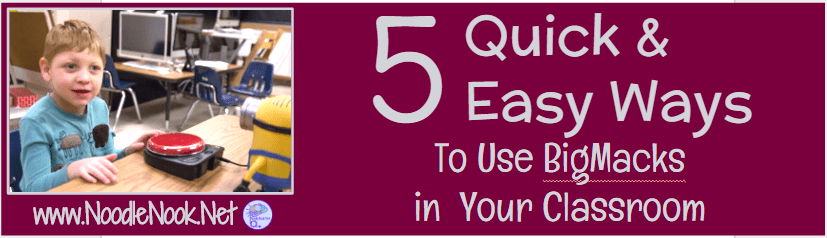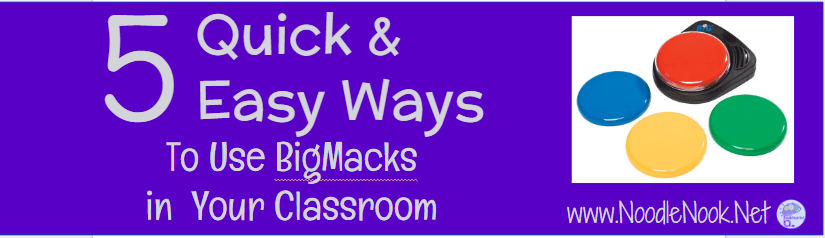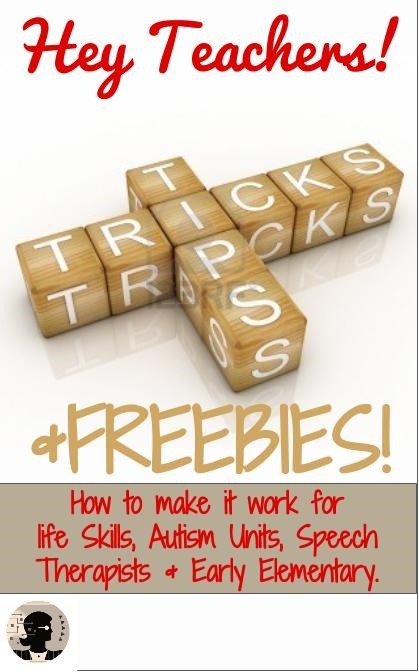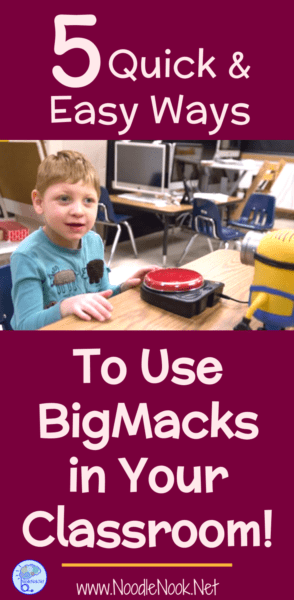They’re in your classroom… and they’re pretty easy to use.
But they’re not.
They sit without batteries collecting dust.
They are programmed to do nothing.
But Why?
Meaningful Ways to BIGMack
When I first encountered a BIGMack in the classroom I thought it was a nice little gadget that I would learn to use someday. Well, someday took a long time to come.
It wasn’t that it was complicated to use, but since I had never used one before it might as well have been quantum physics. It also wasn’t that it was useless, but since I had never used it before I didn’t know what I didn’t know.
To save you from the long learning curve involved in “I’ll eventually get to it”, let’s just cut to the chase. Here are 5 quick and easy things you can do with the stock of BIGMacks you have in your room.
1. Using a BIGMack to Communicate
There are a lot of pre-programmed things we all predictably say. Most often that is a greeting! Program a BIGMack to respond to a person saying ‘Hello”, but remember two key things:
- Use language appropriate to the student (like ‘Hey, whassup?” may be more appropriate than “Hello, and how are you today?”)
- Also, use a voice that is appropriate to the student. A boy should not have a BIGMack programmed with a woman’s voice. It is totally inappropriate. And vice versa as well.
Once you have the language and the voice, you can pre-program a BIGMack with personal information, conversational language, or announcements in addition to social greetings.
2. Using a BIGMack to Interact with the Environment
There are a lot of places that we access with students. Add a BIGMack near the door and on your way to lunch have a student activate it with a preprogrammed message (like: Is it time to go to lunch?’) or you can put another one near the bathroom to voice a message there (like: “I need to use the bathroom”).
You may have centers or break space in your classroom and in order for a student to access it, they have to speak with the BIGMack to make a request or voice a need. It’s a great way to incorporate location specific language.
3. Using a BIGMack to Voice Wants and Needs
Ideally, you would have more than one BIGMack available to your student in the classroom so they can express different wants and needs. Having two or three with messages like:
- I need a break.
- Let’s get to work.
- I need to go to the bathroom.
- I want a snack.
- It’s time to go.
- I like that.
Means that a student will have to differentiate between messages. Affixing an icon on the BIGMack will help, or you can pick up a set with different colors. Either way, expressing wants and needs is a great way to use BIGMacks in the classroom. I caution you that if a student expresses a want or need with a BIGMack appropriately you should do your best to honor it… that way the reward for using the switch is the want/need and it becomes immediately reinforced. This will go a long way to getting students to use the devices.
~Where to Get BIGMacks~
Amazon has a set of these you can order and this is the best price I found (honesty in advertising, I am an Amazon Associate so if you purchase them through this link I get a small commission that supports this website). These BIGMacks come 5 to a set and I know you have already read about 5 ways you can use these today!
You may also be able to get them through the assistive technology liaison in your district or special education coordinator. If all of that fails, try a GoFundMe page or Donors Choose and see if you can raise the money to purchase these gems… because if you use them right they make a huge difference for your students.
Okay- Back to the list…
4. Using a BIGMack to Activate Items or Devices
There are several switch activated devices that you can use with BIGMacks. I love this Symbaloo remix I used to use with a switch attached to a laptop or computer. It was a great way to see cause and effect with a BIGMack. Check it out here: http://www.symbaloo.com/mix/earlyswitchuse1 Or you can use items specially designed for switches like BIGMacks.
5. Using a BIGMack for Academics
In one of my math classes, I programmed a student’s VOD to count to ten. Whenever another student was struggling with counting to ten I would tell them to ask him. It always brought a big smile to his face when his peers would interact with him that way.
I used to love to program one particular student’s VOD with a kind of generic academic response- “I didn’t know that.”
When we were learning about something our interaction would sound something like this:
Me: So the tallest building in the world used to be the Sears Tower.
Student: “I didn’t know that.”
This worked to keep her engaged and it was something I didn’t need to pre-program ahead of time.
Preprogramming ahead is super helpful if you are reading aloud or can program an answer you plan to ask to that specific student (and they won’t activate the BIGMack spontaneously otherwise).
Again, bringing in more than one and having students choose the appropriate switch is great as it can support VOD use later on.
Meaningful Ways to BIGMack
There are more ways to use a BIGMack in your classroom… but the long and short of it is you have to start somewhere. Get that thing out… put in some batteries… and program it with something. Anything. Then make it a part of your everyday routine. Once you get there, you will start coming up with a million things to program into a BIGMack and wish you had 10 more! Good Luck… and Teach On!
Article Citation: [cite]