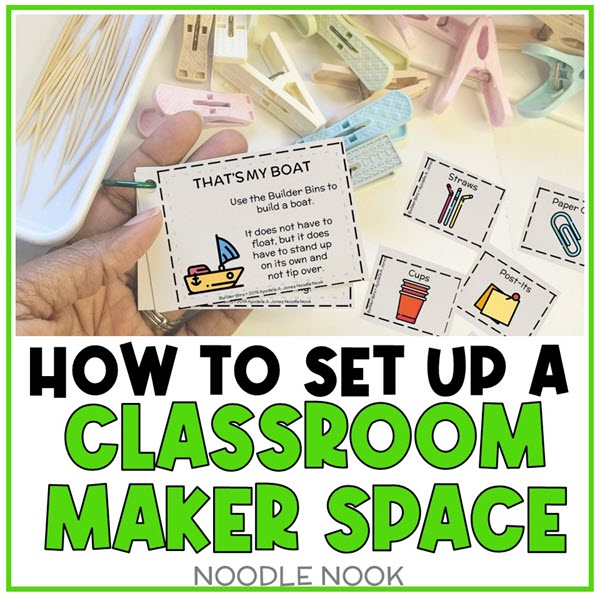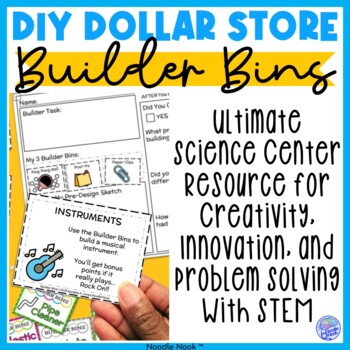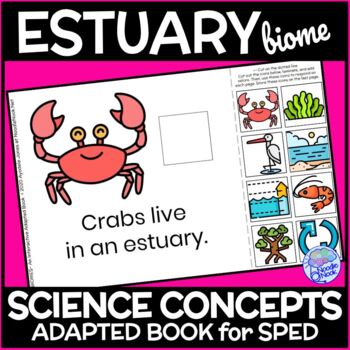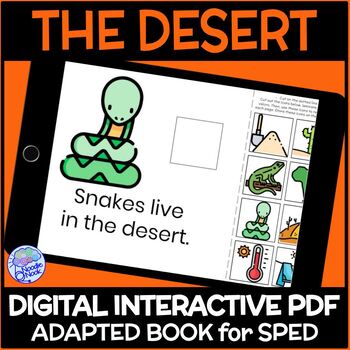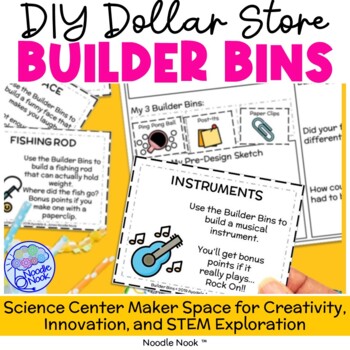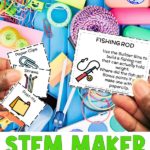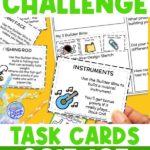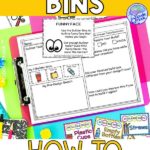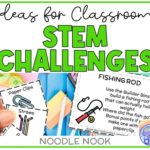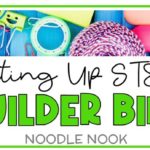What is a maker space? It’s a place where students can access shared materials to explore design, engineering, and problem solving. If you teach science, math, or art it’s a great addition to the classroom. It’s also a great space to address social emotional learning, working as a team, and grit that comes from failure. As a special ed teacher, I love the hands on aspect of learning. Recently a teacher asked me how to create a maker space in the classroom. I broke it down for here, but am sharing it here too so you know exactly how to create a STEM challenge station in your classroom.
How To Prepare Your STEM Challenge Station
I created a complete set of visuals and STEM challenge task cards so it was easy to prep this station. If you’re interested in getting the complete printable, click here. Otherwise, you can create your own. Some classic maker space challenges are building bridges, houses, musical instruments, and egg drops that keep the egg from breaking. All of these are great STEM challenges.
If you choose to get the printable comes with directions to set up, but it’s pretty simple to set up a maker space in the classroom.
PRINT THE VISUALS
1. Print out the Student Worksheet from page 4 or 5.
2. Print out the Materials Icons from pages 6-7, cut and laminate if you choose.
3. Print out the Challenge Cards from pages 8-15, cut and laminate if you choose.
GATHER THE MATERIALS
4. Print out the Shopping List on page 42 and look for the materials in your classroom or at your local dollar store.
5. Gather the materials and place them in bins, baggies, or small buckets. Print the materials labels in color or black and white to label them clearly and help with student clean up.
SET UP THE CLASSROOM SPACE
6. Designate an area to store the materials, use the label to indicate your Maker Space. Remember, this can be a static location that is available most of the time… or it can be an area that you place the materials on as you need it. The setup here depends largely on your students and their learning needs as well as your physical classroom space.
How to Use a Maker Space in the Classroom
Once you set up your classroom Builder Bins, it’s time for some logistics on how to use a maker space in the classroom. Those steps are pretty easy too:
PREP for BUILDING
1. Set up a Builder Bins Station in the classroom or set aside Maker Space time in your instruction.
CHOOSE A CHALLENGE
2. Have students work individually or in teams. Choose a Challenge Card (you can have everyone working on the same challenge or on separate challenges).
PICK the MATERIALS
3. Have students choose builder materials. You can do that a few different ways:
- Students can choose up to a certain number of building tools. This makes pre-planning critical.
- Students can choose any tools in any volume.
- Students must choose from a certain set of materials (ie: your build today must include popsicle sticks).
- The teacher chooses the build materials and lists them on the board or at the center. Use the building icons to list the available building tools with visual support.
PLAN the BUILD
4. Students plan their build by sketching their design in the space provided on the worksheet.
BUILD IT!
5. Student build. This can be timed or open-ended.
EVALUATE the BUILD
6. After building, students evaluate their process and product by answering the questions on the right side of the worksheet.

BUILDERS SHOWCASE
7. You can choose to have students present their builds or put them on display if you like. At the end of a building cycle, students clean up the area, returning any unused materials to the appropriate builder bin.
How to Get Started with STEM Challenges
Don’t reinvent the wheel here.
There are free resource online, like these Lego Challenge Task. The James Dyson Foundation offers some free engineering and science challenges you can use in your classroom.
To make your life easier, check out this resource with the visuals, task cards, and classroom labels so you can get started today!